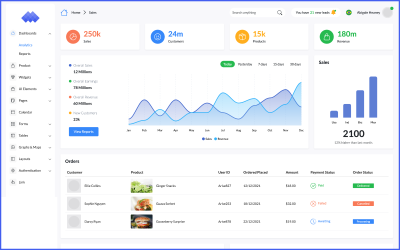
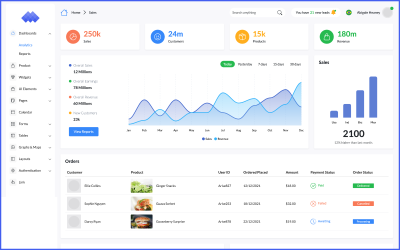

Appster - Admin CRM Application Template by Hencework
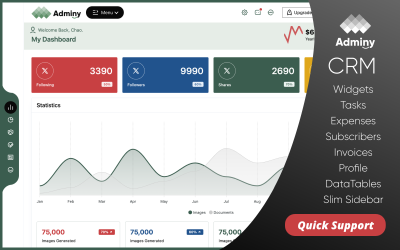
Adminy Bootstrap Admin Panel by BootstrapGallery
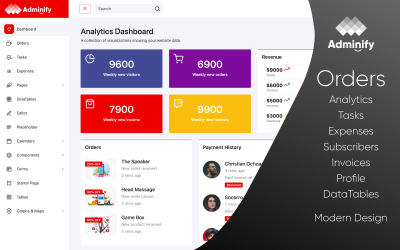
Adminify Bootstrap Admin Template by BootstrapGallery

UBOLD - Bootstrap 5 Admin Dashboard Template by BootstrapGallery

Key Bootstrap 5 Admin Dashboard by BootstrapGallery
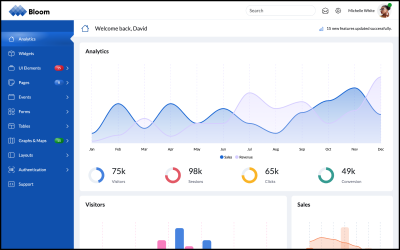
Bloom - Bootstrap Admin Panel by BootstrapGallery
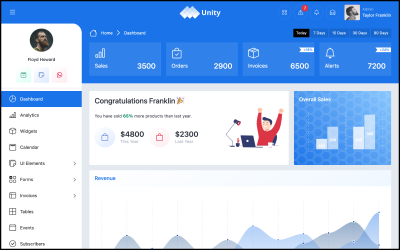
Unity - Bootstrap Admin Dashboard by BootstrapGallery

Zapan - Premium Bootstrap Admin Dashboard by BootstrapGallery
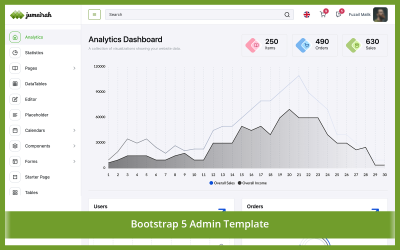
Jumeirah - Bootstrap 5 Admin Dashboard Template by BootstrapGallery
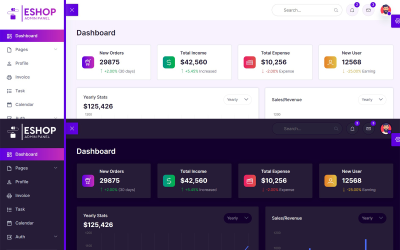
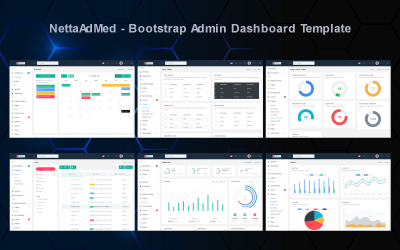
NettaAdMed - Bootstrap Admin Template - Dashboard Template by NettaThemes
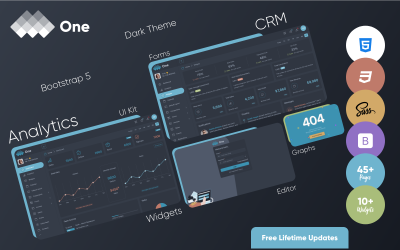
One - Bootstrap 5 Admin Template by BootstrapGallery

Discover - Bootstrap 5 Dark Admin Template by BootstrapGallery
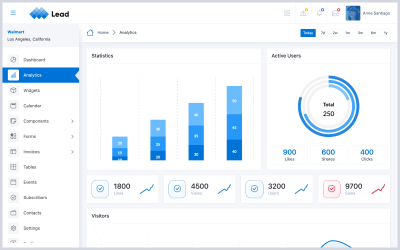
Lead - Bootstrap 5 Admin Dashboard Template by BootstrapGallery
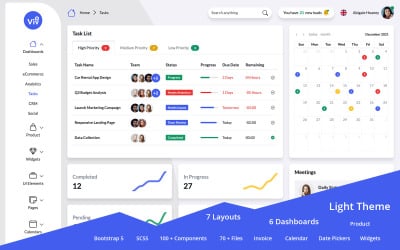
Vivo - Bootstrap 5 Admin Dashboard Template by BootstrapGallery
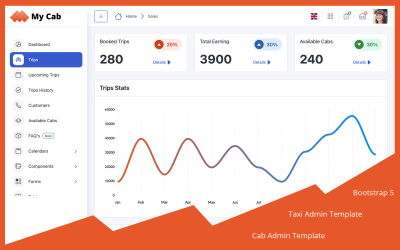
My Cab - Bootstrap 5 Admin Dashboard Template by BootstrapGallery

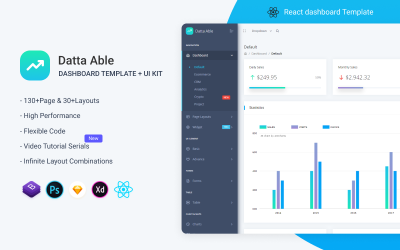
Datta Able ReactJS Admin Dashboard by CodedThemes
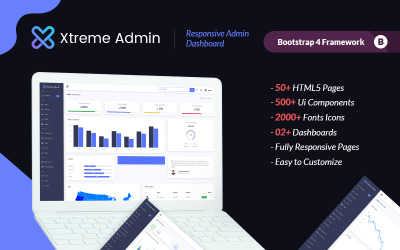
Xtreme Dashboard Admin Template by webstrot

Dashonic - React Admin & Dashboard Template by Pichforest

Forty Five - Bootstrap 5 Admin Template by BootstrapGallery
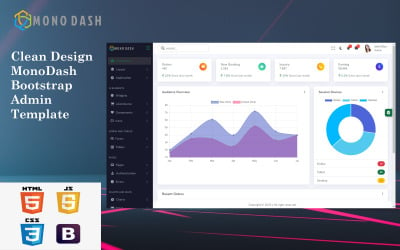
MonoDash - Admin Dashboard Bootstrap 5 Template by Golosoft
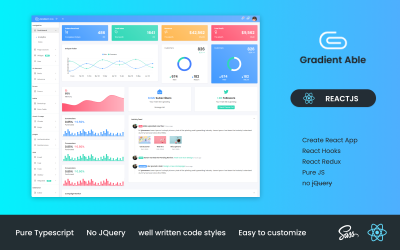
Gradient Able Reactjs Dashboard Admin Template by CodedThemes
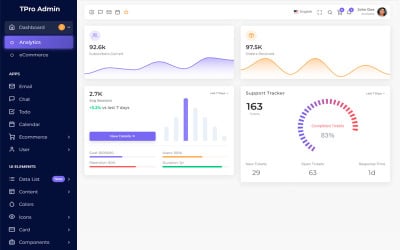

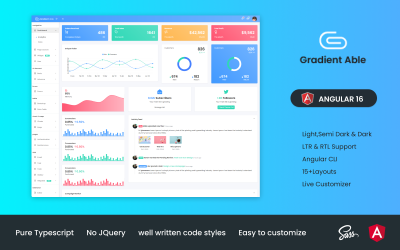
Gradient Able Angular 17 by CodedThemes

Ready Pro Bootstrap Dashboard Admin Template by ThemeKita


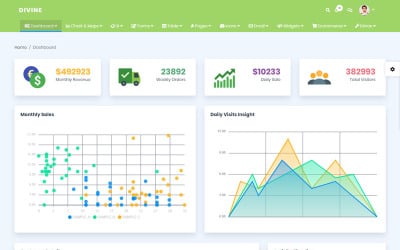
Divine Modern Admin Template by arjun

Zero Admin Template by lingtalfi
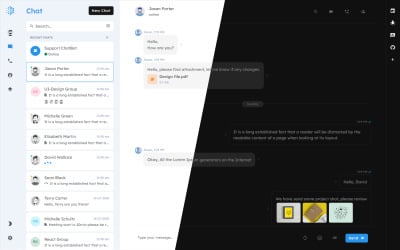
PostMan Bootstrap 5 Chat Admin Template by Puffintheme

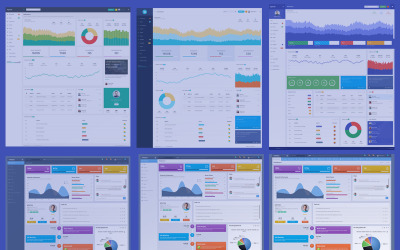

NEO Neumorphic Admin Template by arjun
5 Best Design Dashboard Templates 2024
| Template Name | Downloads | Price |
|---|---|---|
| Arise - Bootstrap 5 Admin Dashboard | 5 | $25 |
| Appster - Admin CRM Application Template | 23 | $51 |
| Adminy Bootstrap Admin Panel | 2 | $23 |
| Adminify Bootstrap Admin Template | 2 | $25 |
| Teghomes - Real Estate Agency Website Application with php and Mysql Database | 2 | $31 |
Best Design Admin Panel & Dashboard Templates
Graphic designing is a process of conveying a message to a particular group of community. Designers convert boring information into intriguing. It has many branches, and website development is one of them. Creating a webpage is not an easy task; only professionals know about designing them. Or download our best web and graphic design admin dashboard template. Most of the work has already been done, so you only need to customize things based on your needs.
Who Can Benefit from Using Web And Graphic Design Admin Panel Templates?
A list of the following can take advantages:
- Design firms for showing their portfolio.
- Decoration companies to portray how they work.
- Web designers display the best work they have done in the past.
- E-commerce: can use to increase the number of sales.
- Hospital — to maintain the records of deaths, patients, and births.
- School — to manage students' grades and teachers' information.
- Membership — to track what member is doing what.
How to Edit Design Admin Dashboard Design for my Website or App?
Creating a professional-looking dash is not an easy task. It requires a deep knowledge of HyperText Markup Language (HTML) and Cascading Style Sheets (CSS). But don't worry; we have created amazing-looking themes for you. Just download them. Follow the below instructions to edit your application:
- Select a theme that is suitable to explain your business. Many of them are available to pick and make the right decision.
- Once you select your theme, it's time to customize it. Every layout has multiple dash designs, such as a boxed layout, brand slide bar, vertical scrollbar, and horizontal scrollbar.
- Now next step is to select the number of pages you want. This depends upon your business nature. Some general pages include calendar, chat, email, file manager, contacts, invoice, and gallery.
- Add user interfaces (UI) elements such as buttons, dropdowns, alerts, topography, tab, images, and a comment line. These are some essential features which have to be employed.
- Place an authentication page that would provide security to your website. It would also help you to generate an email list. And it will help you to do email marketing by sending newsletters.
Bootstrap Admin Panel Templates for Web And Graphic Design - How to Choose Your Perfect Dashboard Design
The user's preferences will determine which dash design is ideal. These are the things that are required for a fully professional-looking desk. These functions may vary if your requirements are different:
- React & Bootstrap.
- Redux toolkit.
- Dark, light support.
- Responsive design.
- Google Maps.
- Optimized code.
- Customizable with SCSS variables.
- Lifetime updates.
- Multiple apps.
- Authentication pages.
- Variety of fonts.

