


Annual Report & Proposal Powerpoint Template by CreativeStudio
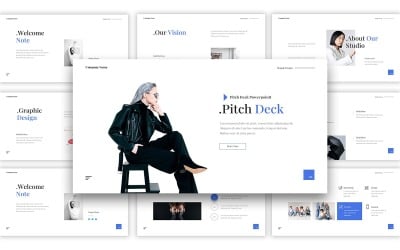
Picth Deck By Michael John Powerpoint Template by CreativeStudio
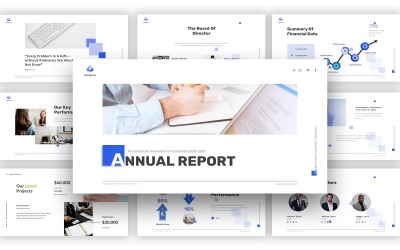
Minimaslist - Annual Report Presentation Powerpoint Template by CreativeStudio

Madeline Multipurpose Powerpoint Template by CreativeStudio

Health Insurance Presentation PowerPoint template by FlatIcons

Wilona Multipurpose Powerpoint Template by CreativeStudio

Brooklyn Crop Creative Powerpoint Template by CreativeStudio



Insurance Agency Presentation PowerPoint template by ambertemplates


DigiApp Digital Shopping PowerPoint Template by freyjaslide

Finanze Finance Professional PowerPoint Template by freyjaslide
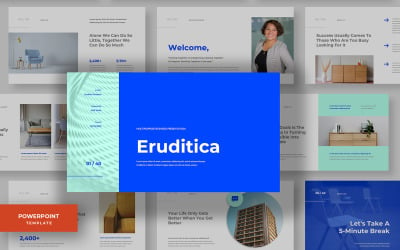

FinaMart Finance PowerPoint Template by freyjaslide

Lifest Multipurpose PowerPoint Template by freyjaslide

Organize Startup Modern PowerPoint Template by freyjaslide
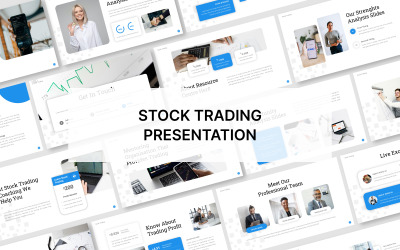

Investasion - Financial Company Powerpoint Template by fluffstudio



Daja - Insurance Agent Powerpoint Template by Slidehack


CashApp Finance PowerPoint Template by freyjaslide

Koinage - Bank & Finance Powerpoint Template by fluffstudio

Bizdeck - Pitch Deck PowerPoint Presentation Template by QadrCreative

ProSurance Insurance PowerPoint Template by freyjaslide
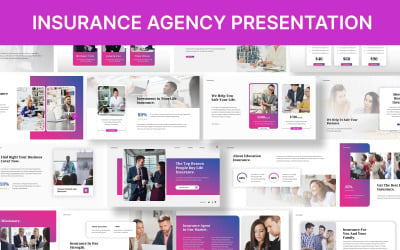

Finanze Finance PowerPoint Template by freyjaslide

Insurance - Business Presentation PowerPoint Template by YeenStudio

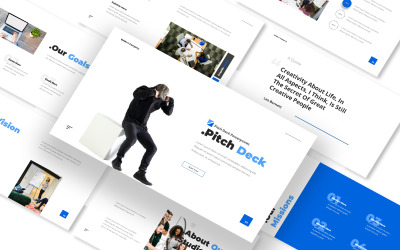
Embers Pitch Deck Keynote Template by CreativeStudio

Matrixa Start Up PowerPoint Template by freyjaslide
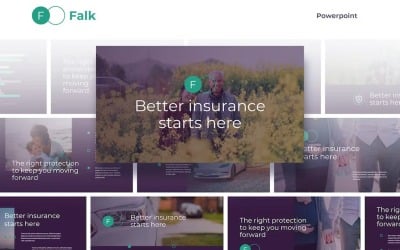
Falk - Marketing Insurance Powerpoint Template by Slidehack

5 Best Best Insurance PowerPoint Templates 2024
| Template Name | Downloads | Price |
|---|---|---|
| Attack On Titan Anime PowerPoint Template | 6 | $14 |
| Bizdeck - Pitch Deck PowerPoint Presentation Template | 1 | $10 |
| Insurevo - Insurance Agency Presentation PowerPoint Template | 0 | $24 |
| Health Insurance Presentation PowerPoint template | 0 | $18 |
| Doyomora Business Powerpoint Template | 3 | $20 |
Best Insurance PowerPoint Templates
A presentation is a powerful tool for selling your ideas. If you do not prepare properly, you can nullify the weeks and months of teamwork due to poor performance in front of an audience. The ability to create good presentations will be useful not only for lectures and presentations at seminars. First of all, this skill helps to capture the attention of listeners and convey their ideas. A quality presentation always has a long-lasting effect: your report will be remembered, and the presentation itself will be saved. Using well-prepared slides, you can convince the client, teaching colleagues, and defend the project to management.
Remember that you don't have to be able to draw and have graphic editors to visualize your ideas. A quality presentation is, first of all, a consistent presentation of one's thoughts and a good presentation.
Our Insurance PowerPoint templates are designed to create a great presentation in no time.
How to Use Insurance Agency & Company PowerPoint Presentation Templates
Using our Insurance PowerPoint templates is easier than it seems.
In the first place, you really want to pick the layout you like best. You can utilize channels to see just the item however you would prefer. After that, you really want to download it. We will then, at that point, send you an email with a download interface that is accessible forever. Click on it to transfer the format to PowerPoint. Second, open the theme and begin altering. Change the shading range, move blocks, and fill the design with photographs, recordings, texts, titles, and all that you really want. With a completely adjustable plan, you can make a great show with a visual appearance as indicated by your taste, creative mind, and inventiveness.
Features You Get with Insurance PPT Templates
Our Insurance PowerPoint templates are a great way to do a business successfully. For this, you will receive a set of features:
- Responsiveness - the project will be adapted quickly to any device with any screen resolution.
- Slock images - instant pictures assist with saving time looking or taking pictures without any preparation. Adorn them to make them novel and reasonable for your business. Beautify them to make them unique and suitable for your business identity.
- Drag and drop support - change any part on the slides easily by adding, moving, and removing elements to get the look you want.
- Data-driven charts help you incorporate charts from the Excel file without manually entering data.
- Custom animation - allows you to make your visual look dynamic and appealing.
- Retina - readiness - allows your content to display correctly on all devices with any software.
Tips to Create a Successful Insurance Agency & Company PowerPoint Presentation
One of the most common mistakes in presentations is that there is too much information on the slide. If the speaker instinctively wants to use every free inch of the screen, the viewer sees slides that are overloaded with textual information. Such slides are inconvenient and uninteresting to read.
Therefore, the rule is one thought - one slide when creating presentations. Minimize your text to highlight only the important aspects on the slide. It is better to convey the rest of the information orally.
Quite often, you have to show slides with lists. In this case, it is desirable to make each new line of the list on a separate slide, and then for your listeners, it will visually look like a gradual appearance of the lines of the list. Our Insurance PowerPoint templates have a great set of slides and fonts to make your presentation look great.

